How much it costs to leave popular household items on standby

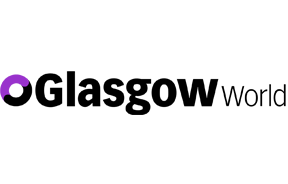
As cost-of-living bills soar and millions of families are struggling to cope with rising prices, the easiest way to cut your costs might be to make sure your appliances are switched off.
Leaving everyday items on standby could be costing you more than you expect.
Advertisement
Hide AdAdvertisement
Hide AdHere’s five tips to help ease the pressure we’re set to face this winter.
1.Xbox and Playstation
Playing your favourite console might be fun and a hobby but leaving it on standby when outside or at work adds more cost towards the monthly bill.
The consoles use 130 an 120 watts respectively when they’re in use, but still eat up 10 watts when they’re on standby.
That means even when you’re not gaming, they’re costing you 0.18p an hour if they’re on standby.
That’s 4.45p a day!
2. TV
Advertisement
Hide AdAdvertisement
Hide AdThese days, TVs often don’t actually make it easy for you to switch off.
Back in the day, there would be a big off button on the TV set itself but now everything is done off the remote control, which usually only offers you standby mode.
That means you’re going to have to make the effort to turn the set off at the wall if you don’t want it idling in standby mode.
But the savings will be worth it, as the TV is one of the most energy-hungry devices in the house when left on standby.
Advertisement
Hide AdAdvertisement
Hide AdA telly uses 40 watts of energy when it’s being used, but still wants 10 watts when it’s sitting in standby.
That means it costs you 3.7p if you’re watching your TV for five hours, but it’ll still cost you 4.45p a day if it’s unused by sitting in standby mode.
3. Laptop
More people are working from home than ever before, and that means you’re likely glued to your laptop for a good few hours a day.
Utilita says running a laptop for five hours will cost around 6.95p as the device uses a hefty 75 watts of energy.
Advertisement
Hide AdAdvertisement
Hide AdBe sure to unplug your computer once it’s got enough charge for you to do your work, rather than leaving it eating up power all day.
And before you simply close the lid and walk away at the end of the working day, make sure you’ve shut your laptop down.
While the device will only use around 3 watts of energy in standby mode, leaving idling will cost you an extra 1.33p a day, adding up to £4.87 over the course of a year.
4. Mobile Phone Charger
The majority of people tend to charge their mobile phone overnight as it’s one of the few times we’re not using this device.
Advertisement
Hide AdAdvertisement
Hide AdBut while it may be convenient, it might not be the most cost-effective way to juice up your phone.
And while keeping our devices juiced up might not cost as much as you feared, there’s no point wasting money by leaving them plugged in when you don’t need to.
But even when there’s no phone attached to it, your charger will still be using energy if you leave it plugged in.
Leaving a charger plugged in unnecessarily will add another 32p a year to your bill, as well as all the energy you use when you’re actually charging your phone.
5. Smart Speaker
Advertisement
Hide AdAdvertisement
Hide AdWhat about the smart speaker that keeps you entertained while you’re cooking dinner or making a cup of tea?
While a smart speaker’s energy usage is fairly low at 3 watts, surprisingly it uses up almost as much power when it’s left on standby at 2 watts.
So this is one you really need to unplug at the wall.
Leaving a smart speaker unused but plugged in could put an extra £3.45 on your annual bill. There’s not much smart about that.
Comment Guidelines
National World encourages reader discussion on our stories. User feedback, insights and back-and-forth exchanges add a rich layer of context to reporting. Please review our Community Guidelines before commenting.