Glasgow power cut: Who to call and how to check the area if your power is cut
and live on Freeview channel 276
We’ve all been there - the lights go out, the TV switches off, the broadband drops. You find yourself trying to remember where the matches are kept and if you still have any candles.
The first challenge is working out whether you’ve lost power, or if there has been a power cut.
Advertisement
Hide AdAdvertisement
Hide AdHere is our quick guide to helping you through a power cut in Glasgow.

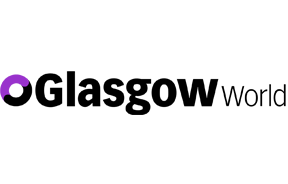
Check your neighbours
The first thing you should do is contact your neighbours. Find out whether it’s an issue in your home, or if other people are having the same problem.
Turn items off/on
You should make sure that any electrical appliances that should not be left alone are switched off, in case the power does come back on.
It’s also advised that you unplug any sensitive devices - such as TVs and computers - and limit your mobile use to make sure you don’t run out of charge.
Advertisement
Hide AdAdvertisement
Hide AdYou should also make sure that at least one light is switched on, so you’ll know when the power is back.
Who should I call during a power cut?
Don’t call your electricity supplier.
The best number to call is 105 - a service which has been launched just for this problem. It’s a free service for people in England, Scotland and Wales, and provides information on power cuts. They will put you through to your
network operator.
For people in Glasgow that is SP Energy Networks, the electricity network operator in this part of Scotland. You can reach them on 0800 092 9290.
You should also contact SP Energy Networks if you notice a fault, whether it’s damage to a power line or a substation.
Check online
Advertisement
Hide AdAdvertisement
Hide AdThe SP Energy Networks website has information on where power cuts have been identified.
You can enter your postcode, use an interactive map or check a full list of power cuts to find information for your area.
Planned interruptions
Work might need to be carried out on the network from time to time. However, if this is going ahead, SP Energy Networks will contact you days in advance to warn you.
Check your home
If it appears that there has not been a wider power cut and just your home is affected, you’ll need to check your fusebox.
For information on what to check if this is the case, visit this SP Energy Networks guide.
Comment Guidelines
National World encourages reader discussion on our stories. User feedback, insights and back-and-forth exchanges add a rich layer of context to reporting. Please review our Community Guidelines before commenting.
